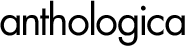Creating a dictionary is an important part of describing a conlang! Here's how to get the most out of the way our system is designed.
To upload your dictionary in a satisfactory manner, you'll first need to add an actual dictionary object. At present, this must be created as either a child of a language family page (ideal for lists of roots or common vocabulary) or as a child of an actual language. New languages and language families can be created from the universe's edit page, and new languages can also be created from visiting the language family's page.
Naming: Generally, when naming a dictionary you should go for a name like 'x Dictionary' where x is the name of your language. This will make it easier to find when searching for dictionaries. Depending on the language and your tastes for organizations, you may need to create additional languages for e.g. anachronistic vocabulary that is necessary for participating in translation challenges.
There are two fields unique to dictionaries, the preface and the parts of speech fields:
The preface allows you to add additional information on the dictionary's first page for visitors to read, such as a more detailed description of how this dictionary differs from others, a description of how the parts of speech are abbreviated, or links to where such information can be found. For most conlangs, the dictionary will be self-evident and such information is not really required.
The parts of speech field allows you to specify (in the format indicated) the types of words you want your conlang dictionary to support. These abbreviations will automatically be displayed in entries (e.g. the "n." in this example), and the full names of each part of speech will be shown when selecting the label for the word. Additionally, the Dictionary Importer (see below) will recognize the first tag it is provided as the full name of the part of speech, and both assign the correct part of speech and tag entries with it.
When creating parts of speech, you may alternatively use the format abbreviation<tab>name for importing from a spreadsheet.
There are two ways to create a dictionary entry: from the "add entry" mode on dictionaries themselves or from the dictionary importer (see below). These two are identical in function, with the exception that adding an entry directly without the importer makes it possible to not tag a word with its part of speech.
Every entry must technically have a unique name, so it is impossible to create two entries with the exact same headword. Instead you can cheat using suffices of the form <!>n where n is the number of the homonym, e.g. beat<!>2. This will show up as (2) when it is displayed.
Dictionary tags are automatically-compiled sublists of your dictionary collated according to a keyword. Typically a dictionary should include one for every part of speech plus any interesting categorical labels (such as "philosophy" or "motion") plus any other key grammatical labels (such as "feminine" or "intransitive") that may contribute to how the noun is inflected, if it inflects at all. Dictionary tags are simple to create and use; simply click add tag from the modes bar on the dictionary itself.
The Dictionary Importer is a magic box that takes in tab-separated values and turns them into dictionary entries. Remember to log in and select the correct dictionary before adding, or your words will probably vanish! There is Javascript on the importer that will let you input tabs correctly; if this does not work for you, consider a browser extension like Tabinta for Firefox or Textarea Code Formatter for Chrome.
Tag reminder: The first tag is the part of speech (as configured in the dictionary's edit mode; see previous). Every other tag is simply a tag. Additionally, the importer will tag all words with their part of speech; this is deliberate and meant to make it easier to find words from rare parts of speech. Actual tag pages must be created separately using the "add tag" page from the dictionary itself; the importer will not make them for you.
Homonyms and the importer: if the importer discovers a word already exists (and "replace existing entries" is not enabled) it will add it as a new homonym, appending <!>n to the title.
Dictionary Pages
To upload your dictionary in a satisfactory manner, you'll first need to add an actual dictionary object. At present, this must be created as either a child of a language family page (ideal for lists of roots or common vocabulary) or as a child of an actual language. New languages and language families can be created from the universe's edit page, and new languages can also be created from visiting the language family's page.
Reminder: all pages have a list of "modes" displayed on the toolbar at the top of the page, on the right side. This almost always includes the edit view if it is available to you.
Naming: Generally, when naming a dictionary you should go for a name like 'x Dictionary' where x is the name of your language. This will make it easier to find when searching for dictionaries. Depending on the language and your tastes for organizations, you may need to create additional languages for e.g. anachronistic vocabulary that is necessary for participating in translation challenges.
Setting up a dictionary
There are two fields unique to dictionaries, the preface and the parts of speech fields:
The preface allows you to add additional information on the dictionary's first page for visitors to read, such as a more detailed description of how this dictionary differs from others, a description of how the parts of speech are abbreviated, or links to where such information can be found. For most conlangs, the dictionary will be self-evident and such information is not really required.
The parts of speech field allows you to specify (in the format indicated) the types of words you want your conlang dictionary to support. These abbreviations will automatically be displayed in entries (e.g. the "n." in this example), and the full names of each part of speech will be shown when selecting the label for the word. Additionally, the Dictionary Importer (see below) will recognize the first tag it is provided as the full name of the part of speech, and both assign the correct part of speech and tag entries with it.
When creating parts of speech, you may alternatively use the format abbreviation<tab>name for importing from a spreadsheet.
Other dictionary modes
search will allow you to look for specific words in the dictionary; note also that you can add a search engine's dictionary for your dictionary to your web browser if it is compatible with OpenSearch plugins. The "fuzzy search" option will allow up to n errors when looking for an exact full-word match, where n is the number in the box (defaults to 3.) The "exact search" option will look for text as written, but it does not have to be a full-word match and will also search entry descriptions, usage, inflections, etc.
by date simply shows the words in an alternative order, with the most recently-added entries at the top of the first page.
The tools page lists a bunch of other dictionary modes, including some external tools such as the importer and flash cards. The export link will produce entries in the original importer format for re-addition or transfer; export headwords just gives a list of headwords in plain text format; full view shows everything on one page, and printable shows a traditional book-formatted view of the full view page with minimal adornment and complete definitions.
Dictionary Entries
There are two ways to create a dictionary entry: from the "add entry" mode on dictionaries themselves or from the dictionary importer (see below). These two are identical in function, with the exception that adding an entry directly without the importer makes it possible to not tag a word with its part of speech.
Entry fields
headword: this should be the barest form of the word such as a stem, third-person nominative singular noun, or first-person infinitive verb. Putting inflectional patterns here is strongly discouraged as they will interfere with the automatic inflection and derivation tools.
pronunciation: IPA is strongly recommended.
definition: explain what the word means and any key information about how it differs from other similar concepts. The first sentence (up to and including the first period followed by a space) will be shown as an abbreviated form of this in lists, so structure it appropriately.
usage: explain why people choose this word over other words (e.g. formality, connotations) and if necessary give an example in a sentence.
etymology: keep this compact and use hyperlinks liberally, e.g. this entry could have the etymology "demonstration word + ME two". It is not necessary to go into detail about ancestry unless you do not intend to document it elsewhere (e.g. by adding separate words for the word's roots.)
attestation: list dates for first/last appearances of the word and quote or cite authors if possible.
inflection: non-mandatory; fill out whatever information you wish to share about the word's grammatical form here, whether that's just a brief note such as "third declension" or a complete conjugation. In the future it will be possible to auto-populate this.
tags: one tag per line; usually the first should be the tag for the part of speech. See 'Dictionary Tags', below.
related: indicate related headwords from this dictionary, one per line, or the ID #numbers of related words in other dictionaries. This is a free-form field that can include anything from antonyms to cognates, and can be filled out at your discretion. Tip: try to imagine what you would want to find if you were looking for a word similar/related to this one.
part of speech: indicate the lexical category, which must be configured on the dictionary edit page (see previous).
Homonyms
Every entry must technically have a unique name, so it is impossible to create two entries with the exact same headword. Instead you can cheat using suffices of the form <!>n where n is the number of the homonym, e.g. beat<!>2. This will show up as (2) when it is displayed.
Dictionary Tags
Dictionary tags are automatically-compiled sublists of your dictionary collated according to a keyword. Typically a dictionary should include one for every part of speech plus any interesting categorical labels (such as "philosophy" or "motion") plus any other key grammatical labels (such as "feminine" or "intransitive") that may contribute to how the noun is inflected, if it inflects at all. Dictionary tags are simple to create and use; simply click add tag from the modes bar on the dictionary itself.
The Dictionary Importer
The Dictionary Importer is a magic box that takes in tab-separated values and turns them into dictionary entries. Remember to log in and select the correct dictionary before adding, or your words will probably vanish! There is Javascript on the importer that will let you input tabs correctly; if this does not work for you, consider a browser extension like Tabinta for Firefox or Textarea Code Formatter for Chrome.
Implementation warning: The replace existing entries and delete entries not replaced checkboxes have not yet been implemented, so don't rely on them. For the time being you should be adding only new entries as needed using the importer, and making corrections to old entries by hand, although if you keep your entire dictionary in solid copy you can use the wipe dictionary first checkbox (although be aware that this is needlessly database intensive, creates new ID numbers for each entry, and is generally inadvisable to use.)
Tag reminder: The first tag is the part of speech (as configured in the dictionary's edit mode; see previous). Every other tag is simply a tag. Additionally, the importer will tag all words with their part of speech; this is deliberate and meant to make it easier to find words from rare parts of speech. Actual tag pages must be created separately using the "add tag" page from the dictionary itself; the importer will not make them for you.
Homonyms and the importer: if the importer discovers a word already exists (and "replace existing entries" is not enabled) it will add it as a new homonym, appending <!>n to the title.